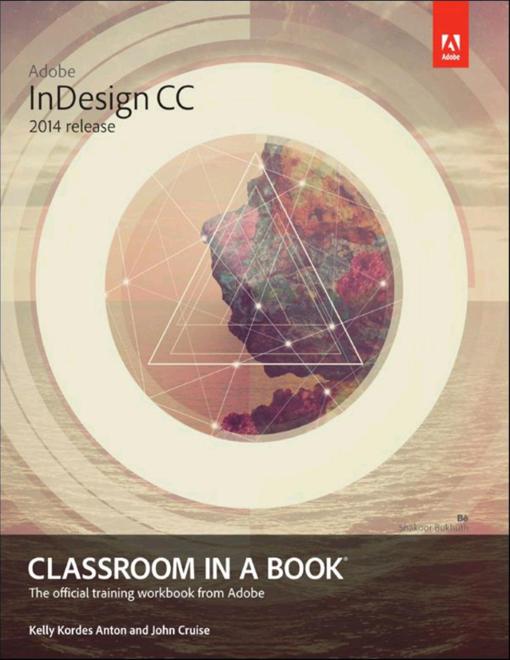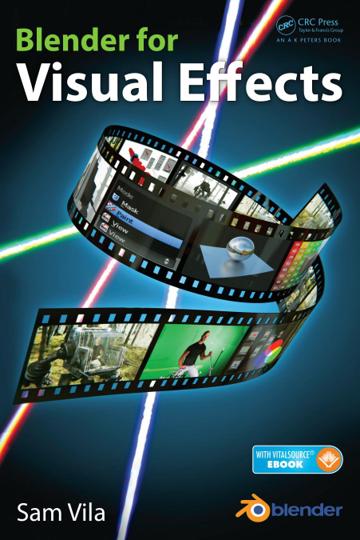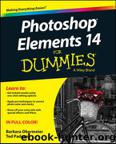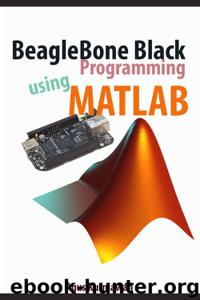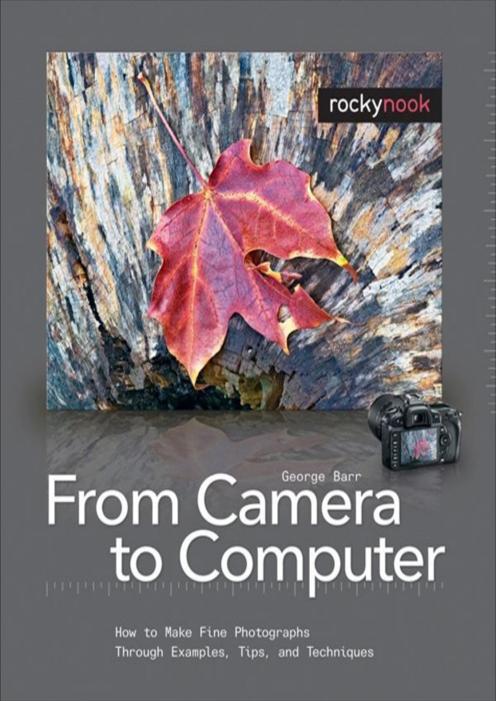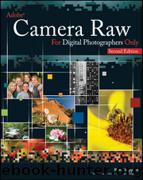Graphics & Multimedia
epub, pdf |eng | 2014-07-14 | Author:Kelly Kordes Anton & John Cruise [Anton, Kelly Kordes]
1. Choose Edit > Deselect All. 2. Choose New Gradient Swatch from the Swatches panel menu, and then type Green/White Gradient in the Swatch Name box. Leave the Type setting ...
( Category:
Adobe InDesign
January 2,2016 )
epub, pdf |eng | 0101-01-01 | Author:Sam Vila [Vila, Sam]
rendering 4 9 Here it is the original frame without overscan: And here is the same frame with overscan: Notice how the cyan area (original render size) becomes as big ...
( Category:
Graphics & Multimedia
January 1,2016 )
epub |eng | 2015-12-16 | Author:Fridsma, Lisa & Gyncild, Brie
10. Zoom in to see the screen, and then select the Mask Feather tool (), hidden beneath the Convert Vertex tool () in the Tools panel. When you feather a ...
( Category:
Adobe After Effects
December 27,2015 )
azw3 |eng | 2015-11-15 | Author:Blazer, Liz [Blazer, Liz]
Gregory Herman, Director, Macro Study v003a Stefan Bucher, Daily Monster 308 It took some time, but eventually Herman found himself being offered work to create film title sequences just like ...
( Category:
Graphics & Multimedia
December 26,2015 )
epub |eng | 2015-11-16 | Author:Edward Bailey [Bailey, Edward]
Reverse option box. Choose the (blue, yellow, blue) gradient presets found on the drop down menu. After choosing the (blue, yellow, blue) gradient preset, reduce the opacity to around 30 ...
( Category:
Graphics & Multimedia
December 5,2015 )
epub |eng | 2015-09-28 | Author:Obermeier, Barbara & Padova, Ted
( Category:
Adobe Photoshop
November 3,2015 )
azw3 |eng | 2015-09-28 | Author:Obermeier, Barbara & Padova, Ted [Obermeier, Barbara]
Choose Flatten Image from the Layers panel menu or the Layer menu. All your layers are combined into a single background, as shown in Figure 8-10. If you mistakenly flatten ...
( Category:
Adobe Photoshop
November 3,2015 )
azw3 |eng | 2015-10-06 | Author:Lowe, Doug [Lowe, Doug]
(Optional) To add elements that are specific to one of the layouts, select the layout and then add your changes. For example, you may want to add more graphical elements ...
( Category:
Microsoft Powerpoint
November 2,2015 )
epub |eng | 2015-10-06 | Author:Lowe, Doug
( Category:
Microsoft Powerpoint
November 2,2015 )
epub |eng | 2015-10-13 | Author:Kurniawan, Agus
We connect a LED on BeagleBone Black PWM pin on P9_14. The following is my hardware wiring. 4.3.2 Writing a Program Now you can open MATLAB and write these scripts. ...
( Category:
Graphics & Multimedia
October 26,2015 )
azw3 |eng | 2015-07-07 | Author:Derakhshani, Dariush [Derakhshani, Dariush]
Setting Up UVs (Blech!) The UVs on the decorative box aren’t too badly laid out by default, as you can see in Figure 7-105. The only parts of the box ...
( Category:
3D Graphics
October 12,2015 )
epub, pdf |eng | 2009-11-14 | Author:George Barr [Barr, George]
Figure 11.7 Considerable work has been done to bring forth the important and help the mundane recede into the background through the use of brightness and contrast. The image feels ...
( Category:
Reference
October 10,2015 )
epub |eng | 2011-10-08 | Author:Rob Sheppard
8-12 8-13 The photo has a serious adjustment problem. Haze in the sky weakens its contrast and tonal qualities. This haze-induced problem needs to be fixed as obviously haze can’t ...
( Category:
Digital Editing
October 9,2015 )
epub, azw3 |eng | 2015-05-27 | Author:Sean McCormack [McCormack, Sean]
Sizing on the Fly When you’re working with an image with varying spot sizes, there is a way to change the circular spot tool as you work. Hold down the ...
( Category:
Digital Editing
June 1,2015 )
epub |eng | 2014-07-22 | Author:Faulkner, Andrew & Gyncild, Brie
This lesson will take about 90 minutes to complete. Download the Lesson08 project files from the Lesson & Update Files tab on your Account page at www.peachpit.com, if you haven’t ...
( Category:
Adobe Photoshop
May 28,2015 )
Categories
| DirectX | Flash |
| GIS | OpenGL |
| Solid Works |
Popular ebooks
Adobe Camera Raw For Digital Photographers Only by Rob Sheppard(16396)Deep Learning with Python by François Chollet(11920)
Hello! Python by Anthony Briggs(9383)
OCA Java SE 8 Programmer I Certification Guide by Mala Gupta(9352)
The Mikado Method by Ola Ellnestam Daniel Brolund(9321)
Dependency Injection in .NET by Mark Seemann(8866)
Algorithms of the Intelligent Web by Haralambos Marmanis;Dmitry Babenko(7858)
Test-Driven iOS Development with Swift 4 by Dominik Hauser(7348)
Grails in Action by Glen Smith Peter Ledbrook(7303)
The Well-Grounded Java Developer by Benjamin J. Evans Martijn Verburg(7124)
Secrets of the JavaScript Ninja by John Resig Bear Bibeault(5967)
Kotlin in Action by Dmitry Jemerov(4653)
Practical Vim (for Kathryn Amaral) by Drew Neil(3730)
Cracking the GRE Premium Edition with 6 Practice Tests, 2015 (Graduate School Test Preparation) by Princeton Review(3600)
Linux Device Driver Development Cookbook by Rodolfo Giometti(3445)
Learn Windows PowerShell in a Month of Lunches by Don Jones(3252)
Learning Java by Patrick Niemeyer & Daniel Leuck(2872)
Learning React: Functional Web Development with React and Redux by Banks Alex & Porcello Eve(2844)
Becoming a Dynamics 365 Finance and Supply Chain Solution Architect by Brent Dawson(2825)
Microservices with Go by Alexander Shuiskov(2615)